One of the biggest questions in education today revolves around the industries two powerhouse word processing giants: Google and Microsoft. In 2006 when Google first launched Google Apps for Education, there was not a lot of real competition. Fast forward to 2018 and you have a real debate on your hands.
For that reason, the district I work in began researching into what other schools were doing. We have had both Outlook and Gmail accounts for many years but were looking to narrow it down to one. The choice seemed obvious, all our K-12 students have Gmail accounts... but that led us to bigger questions. “How many schools in the US use Google vs. Microsoft?” “How many schools in Minnesota do the same?” “What about the business world?” The more we looked into it, the more questions we had. If that wasn’t hard enough, finding those answers was even tougher.
It was easy to look up that there are over 70 million active G Suite for Education uses, but what were the stats in my state of Minnesota? Long story short… there’s nothing. No one has the information out there involving statewide data and Google vs. Microsoft usage. So I decided to do it myself. I made a survey with Google Forms and sent it to every Superintendent in the state of Minnesota and asked these simple questions:
1. Email
2. School District
3. City in Minnesota
4. Are you a public, private, or charter school?
5. Does your district have G Suite for Education for staff, students, both, or neither?
6. Does your district utilize a combination of Google and Microsoft? (Including students, staff, district office, HR, etc)
7. Which is your primary service? (Google or Microsoft)
8. If primarily Google, how long? (In years - 1-3, 4-6, 7+)
9. Any other thoughts or questions?
I ended up getting 25% of the schools in the state to respond with 135 replies out of about 500 districts. That’s a pretty decent sample size and a much higher percentage than any other poll that is taken around election time. It was great to get information from both large and small districts ranging from Duluth to St. Paul, Alexandria to Pine City, and Windom to Wabasso. With all that in mind, let’s take a look at what the results had to say.
For my first question, I was looking to see if there was a correlation between usage in public vs. private vs. charter schools. However, upon looking at the results, we can say with certainty that there is no direct correlation between them. That’s not entirely surprising, but I thought it would be a good base to cover and see if we could find any trends between the different types of schools.
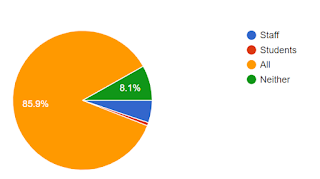 In the second question, I wanted to find out how many schools have G Suite for Education as a whole. How many staff members have it? How many students? Do both? Neither? This was one of the most interesting questions I had on the survey because it would set the tone for the questions that followed. After viewing the results, it’s interesting to find that a very large majority of schools have G Suite for Education for both their students and their staff (85.9%). Now, compare that to those districts that only have it for staff (5.2%), districts that only have it for students (0.7%), and districts that don’t have it all together (8.1%), you get a pretty good picture of just how widespread Google is in education. I believe Google has swooped into the education market for three main reasons: 1) G Suite for Education is free, 2) offers collaboration like never before, and 3) the amount of tools and other services Google provides is extensive and really plays to the education marketplace.
In the second question, I wanted to find out how many schools have G Suite for Education as a whole. How many staff members have it? How many students? Do both? Neither? This was one of the most interesting questions I had on the survey because it would set the tone for the questions that followed. After viewing the results, it’s interesting to find that a very large majority of schools have G Suite for Education for both their students and their staff (85.9%). Now, compare that to those districts that only have it for staff (5.2%), districts that only have it for students (0.7%), and districts that don’t have it all together (8.1%), you get a pretty good picture of just how widespread Google is in education. I believe Google has swooped into the education market for three main reasons: 1) G Suite for Education is free, 2) offers collaboration like never before, and 3) the amount of tools and other services Google provides is extensive and really plays to the education marketplace.
For the third question, I asked how many districts use a combination between Google and Microsoft to get a handle on how the two are being used together. Not surprisingly, 65.9% of schools reported that they are using a combination of both services. I did leave this question open to comments to get more insight and found that the majority of schools that are using both rely on Google for students and staff as a primary, but tend to have Microsoft products for business classes and office personnel.
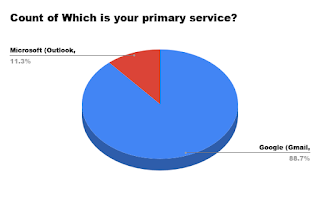 For the fourth and most interesting question on the survey, I asked Superintendents what their district’s primary service was, and it was a resounding GOOGLE! 88.7% of the 135 schools districts across the state of Minnesota that replied said that their primary provider was G Suite for Education. I had anticipated it was going to be a high number, but that surprised even me. It got me thinking about the bigger picture of Google. Not only Google in education, but our daily lives. Often, I hear the comments, “Why Google? What about the business world? Nobody uses it there.” To that, we do have some good answers. According to Amit Singh, former VP of business and operations in emerging computing platforms for Google, 60% of the Fortune 500 companies are paying for Google for Business, with more than 1,800 customers signing up each week. We also know that it can work in very large corporations, with examples of HP, Asics, Colgate, Whirlpool, and Shaw Floors all using G Suite products. Also, in 2017, Google passed the 3 million users mark with businesses paying for G Suite.
For the fourth and most interesting question on the survey, I asked Superintendents what their district’s primary service was, and it was a resounding GOOGLE! 88.7% of the 135 schools districts across the state of Minnesota that replied said that their primary provider was G Suite for Education. I had anticipated it was going to be a high number, but that surprised even me. It got me thinking about the bigger picture of Google. Not only Google in education, but our daily lives. Often, I hear the comments, “Why Google? What about the business world? Nobody uses it there.” To that, we do have some good answers. According to Amit Singh, former VP of business and operations in emerging computing platforms for Google, 60% of the Fortune 500 companies are paying for Google for Business, with more than 1,800 customers signing up each week. We also know that it can work in very large corporations, with examples of HP, Asics, Colgate, Whirlpool, and Shaw Floors all using G Suite products. Also, in 2017, Google passed the 3 million users mark with businesses paying for G Suite.
We are also seeing a shift in higher education. 7 out of the 8 Ivy League schools use Google. The University of Minnesota, Arizona State University, Georgetown, University of Michigan, and many more have made the jump. This is the first time in history where our K-12 institutions are directly influencing the higher-education and business worlds. It’s no longer a “top-down” landscape and many people are taking note. One of the more intriguing articles to help explain what I’m talking about was published by the New York Times called, How Google Took over the Classroom.
This article states that, “In the space of just 5 years, Google has helped upend the sales methods companies use to place their products in classrooms.” Interestingly enough, that article was released in 2017 (one year ago), and my research states virtually the same thing with that timetable. 84.8% of schools in the state of Minnesota have made Google their primary within the last 6 years. That is an undeniable correlation and speaks to both sets of data and their legitimacy. All in all, we are seeing a trend that Google is becoming the favorite in districts and classrooms across the country. What does that mean? Only time will tell. Either way, Google has a great marketing strategy by getting students comfortable, familiar, and hooked at a young age. After all, where are the next office workers, business owners, and entrepreneurs going to come from? Easy... K-12.
This article states that, “In the space of just 5 years, Google has helped upend the sales methods companies use to place their products in classrooms.” Interestingly enough, that article was released in 2017 (one year ago), and my research states virtually the same thing with that timetable. 84.8% of schools in the state of Minnesota have made Google their primary within the last 6 years. That is an undeniable correlation and speaks to both sets of data and their legitimacy. All in all, we are seeing a trend that Google is becoming the favorite in districts and classrooms across the country. What does that mean? Only time will tell. Either way, Google has a great marketing strategy by getting students comfortable, familiar, and hooked at a young age. After all, where are the next office workers, business owners, and entrepreneurs going to come from? Easy... K-12.


